Simon User Guide
View Menu
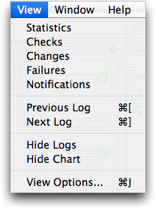
This is the View menu. It contains commands to get around the Monitor window:
Statistics: This function changes the bottom of the Monitor window to the Statistics page, which displays the uptime, number of checks, failures, etc for the selected test(s), or all tests if none are selected. Click the link for more information about this page. [Tell me more....]
Checks: This command changes the Monitor window to the Checks page, listing the recent activity of Simon, again for the selected or all tests. [Tell me more....]
Changes: This command makes the Monitor window display the Changes page, listing recent changes to monitored tests. [Tell me more....]
Failures: Similarly, this changes to the Failures page, which lists recent errors and recoveries. [Tell me more....]
Notifications: This command changes the Monitor window to the Notifications page, listing recent alerts like speech, email, etc. [Tell me more....]
Previous Log: This function changes the Monitor window to the previous page in order.
Next Log: This function changes the Monitor window to the next page in order.
Hide Logs: If chosen, the horizontal splitter bar in the Monitor window will be moved to the bottom of the window, hiding the logs area. When hidden, it changes to Show Logs.
Hide Chart: This will move the vertical splitter bar on the Checks page to the right, effectively hiding the bar chart on that page. When hidden, this changes to Show Chart. It is disabled on other pages.
View Options...: This command shows the View Options sheet, allowing changes to the test table columns. [Tell me more....]
Go to the User Guide Contents
Return to the main Simon page

