Simon User Guide
New/Edit Notifier Notifier Kind
Notifier Kind Calendar Plug-in
Calendar Plug-in
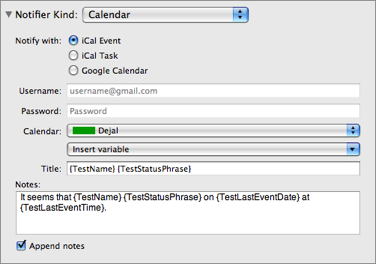
This is the Calendar plug-in. This is displayed when you choose Calendar in the Notifier Kind pop-up menu in the New / Edit Notifier window.
This plug-in enables you to add events or tasks to iCal, or events to Google Calendar. Failure and recovery events even cover the actual downtime range. This plug-in is only available when Simon is running under Mac OS X 10.5 (Leopard) or later.
Notify with: Choose where to notify. Select iCal Event to add an event to the iCal calendar, iCal Task to add a to-do item to iCal, or Google Calendar to add an event to Google Calendar.
Username: Enter your Google Calendar username. Not used for iCal notifications.
Password: Enter your Google Calendar password. Not used for iCal.
Calendar: Choose which calendar to add the event or task to. This is populated from the ones you have available.
Insert Variable: Variables are markers in the text that are replaced by another value when the notifier is used. Use this menu to choose from the available variables. When one is chosen, it is inserted at the insertion point, or replaces the selected text. Refer to the Variables page for descriptions of the available variables.
Notes: Enter a note to use in the event or task to clarify what this relates to. You can use the Insert Variable drop-down menu to insert test-specific values.
Append notes: If this checkbox is selected, the notes are added to the end of the event/task if using this notifier for a recovery as well as a failure. Otherwise the recovery note will replace the failure one.
This plug-in was written by Daniel Ellis.
Return to the Notifier Kind page
Return to the New / Edit Notifier window page
Go to the User Guide Contents
Return to the main Simon page

