Simon User Guide
New/Edit Notifier Notifier Kind
Notifier Kind Sound Plug-in
Sound Plug-in
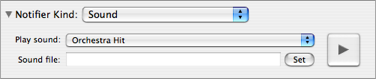
This is the Sound plug-in. This is displayed when you choose Sound in the Notifier Kind pop-up menu in the New / Edit Notifier window.
Play sound: Choose a sound to use from the built-in selections, or Sound File to load an external sound file, or System Beep to simply use the current system beep sound. The built-in sounds provided with Simon are various attention-getting alarms and buzzers, among others. If you want to use another sound, you can use any AAC, MP3, AIFF, WAV, or other sound format that Mac OS X can play.
Sound file: This displays the path of the sound file you have chosen, if you selected the Sound File option.
Set: Click this button to change the sound file.
 Click this button to play the chosen sound.
Click this button to play the chosen sound.
Return to the Notifier Kind page
Return to the New / Edit Notifier window page
Go to the User Guide Contents
Return to the main Simon page

