BlogAssist User Guide
Floating BlogAssist Window

This is the BlogAssist floating window. It can be shown or hidden via the Show/Hide BlogAssist Window command in the BlogAssist system menu. It floats above all other windows, so it is easily accessible from any application.
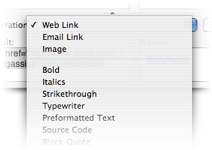 The window can be resized, and each of the text areas within it can be resized or even hidden via the splitters: drag the dots to change the proportions.
The window can be resized, and each of the text areas within it can be resized or even hidden via the splitters: drag the dots to change the proportions.
The top two text areas are for "input": values to combine with the operation template. Unlike the system menu, there are two values available here, so you can for example have link text and a URL, as shown in the screenshot above. Below that is a menu of operations that can be performed, and an action menu with additional functions. Then at the bottom of the window is the result of the operation and a preview of how it would be rendered in a web browser.
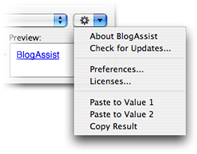 Using this window is easy. Simply select and drag some text from any application to one or both of the Value areas, choose the desired operation, and drag the Result back to your document or web page. You may need to click and pause before dragging out, to avoid changing the selection.
Using this window is easy. Simply select and drag some text from any application to one or both of the Value areas, choose the desired operation, and drag the Result back to your document or web page. You may need to click and pause before dragging out, to avoid changing the selection.
If you prefer, you can also type text directly into the Value text areas, or paste via the action menu. Or use the system menu via the clipboard, or the Services window via selected text.
Go to the User Guide Contents
Return to the main BlogAssist page

