BlogAssist User Guide
BlogAssist Menu
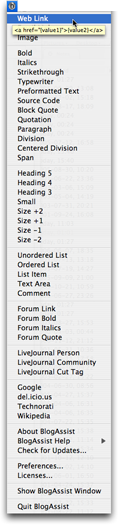
This is the BlogAssist system menu. It appears on the right-hand-side of your menu bar. This menu contains a list of operations that BlogAssist can perform on clipboard text.
The function of BlogAssist is to help weblog and website editing by making HTML markup easier. You simply select and copy some text into the clipboard, choose a suitable operation from the menu, then paste. The text will have been transformed like magic. For example, copying hey and choosing Bold will result in <b>hey</b> - the HTML tags for boldface text, wrapped around the original text.
BlogAssist comes with several useful operations, but you aren't limited to those - you can add, change, or remove them via the Operations Preferences.
In addition to the operations, the BlogAssist menu also has items to access the About BlogAssist window, help resources, check for new releases, change the Preferences and Licenses, and quit. See the following pages for more information:
| BlogAssist Help | ||
| Check for Updates | ||
| Preferences Window | ||
| Licenses | ||
| Quit BlogAssist | ||
Go to the User Guide Contents
Return to the main BlogAssist page

