BlogAssist User Guide
Preferences Updates
Updates
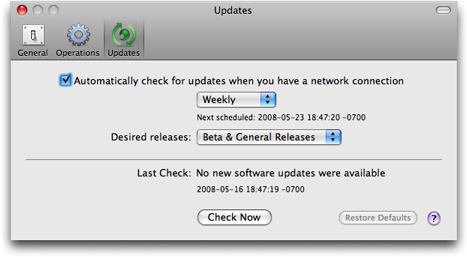
The Preferences window is displayed via the BlogAssist Preferences... menu item. This is the Updates page. It allows you to control whether or not you would like BlogAssist to help you keep current by automatically checking for new releases, and lets you specify how often to check and what kind of releases you are interested in.
Preferences... menu item. This is the Updates page. It allows you to control whether or not you would like BlogAssist to help you keep current by automatically checking for new releases, and lets you specify how often to check and what kind of releases you are interested in.
Automatically check for updates when you have a network connection: If this box is checked, BlogAssist will automatically check for new releases at the frequency you specify. It will only check when BlogAssist is running, and when you have a network (internet) connection. It is on by default, and is recommended to make keeping up-to-date as easy as possible.
Frequency: This pop-up menu allows you to indicate how often BlogAssist should look for updates. The choices are Daily, Weekly, or Monthly. After checking, it will wait at least this long before automatically checking again. The default is Weekly.
Desired releases: With this pop-up menu, you can specify whether you are interested in Only General Releases, or both Beta & General Releases. The default is Only General Releases if you have never used a beta release of BlogAssist, or Beta & General Releases if you've used a beta release.
Status / Last Check: This indicates whether or not BlogAssist found an update the last time it checked, along with the time and date that the Updates feature was last used, i.e. when BlogAssist last checked for a new version.
Check Now: Click this button to look for a new release immediately. It is equivalent to the BlogAssist Check for Updates... menu command.
Check for Updates... menu command.
Restore Defaults: Click this button to change the preferences on this page back to the factory-set values. Preferences on other pages are not affected. A confirmation sheet is presented, unless it was disabled.
 Click this button to display the page of the User Guide that discusses this window, i.e. the page you are reading now.
Click this button to display the page of the User Guide that discusses this window, i.e. the page you are reading now.
Other Preferences pages:
| General | ||
| Operations | ||
| Substitutions | ||
Go to the User Guide Contents
Return to the main BlogAssist page

