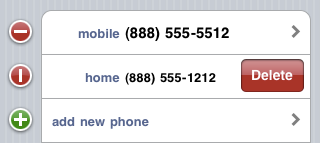DejalIntervalPicker is a custom Mac control similar to NSDatePicker, but for time intervals or ranges.
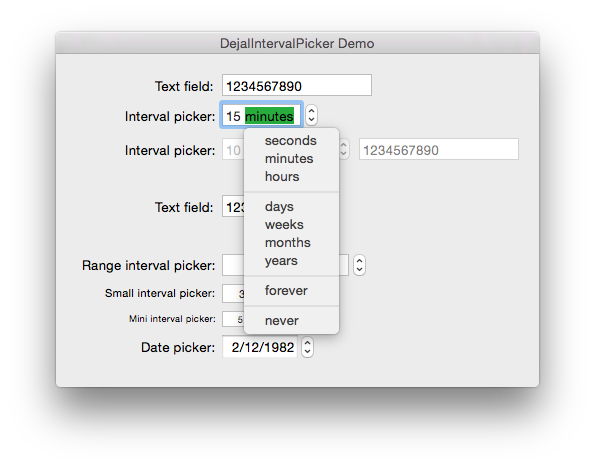
Features:
- A custom control with an amount or amount range, units, and stepper.
- Like
NSDatePicker, editing components separately, with a stepper. - Can set minimum and maximum amounts.
- Can get/set the interval as a
DejalInterval, as individual values, or as aNSTimeInterval. - Can have either a single amount or a range of amounts.
- Can optionally filter the range to ensure the first amount is smaller (or equal to) the second one, or vice versa.
- Can control which units to include.
- Can navigate between components via Tab and Shift-Tab and left/right arrow keys, or clicking.
- Can type amounts just like in the date picker, and units with auto-completion.
- Can increment and decrement amounts and units via up/down arrow keys, +/- keys, or the stepper.
- Can increment/decrement in steps of 5 via Shift/Option/Ctrl and up/down arrow keys, or Page Up/Down.
- Can go to the first/last valid values via Home/End.
- Can display a drop-down menu of suggested legal amounts or units via the spacebar or clicking on the selected value.
- Supports regular, small and mini sizes.
- Supports properties, key-value coding, and bindings.
- Supports
IB_DESIGNABLEandIBInspectable, so the picker can be configured in IB. - A demo project is included.